1. Install and open the Outlook app on your iPhone, iPad or iPod touch.Note: Make sure that you select the Microsoft Outlook app, and not the native iOS mail app.
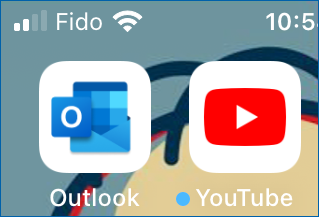
2. If you are not using Outlook for other email accounts, you will be brought to the Add Account screen.
If you are using Outlook for other email accounts, first:
Tap the Menu
Tap the Gear icon
Tap Add Mail AccountTap Add Email Account
At the Add Account screen:
Tap Add Account
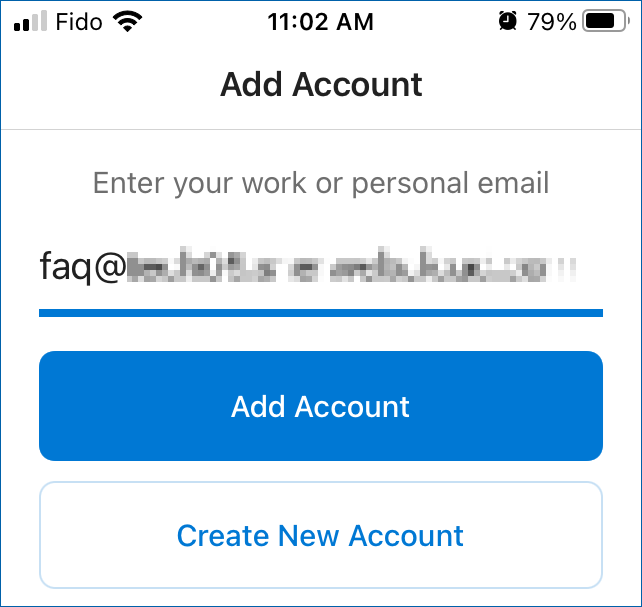
3. Enter your email password (not the same as your Portal password) in the Password field.
Enter a decription (ex: Work) if you wish, in the Description field.
Turn on the Use Advanced Settings (if not already toggled on by default).
Note: Does not apply for Android.
4. Enter your server address in the Server field. If you do not know your server address, please refer to the table below:
| Exchange Version | Domain | Webmail | Control Panel |
|---|---|---|---|
| 2013 | S05 | webmail05.mycloudmailbox.com | admin05.mycloudmailbox.com |
| 2016 | S14 | webmail14.mycloudmailbox.com | admin14.mycloudmailbox.com |
| 2019 | S19 | webmail19.mycloudmailbox.com | admin19.mycloudmailbox.com |
In the Domain field, enter one of the following above. Choose the domain based on your webmail or server address. Ex: If your webmail address starts with webmail05, enter S05 in the domain field.
In the Username field, enter your email address.
Tap Sign In
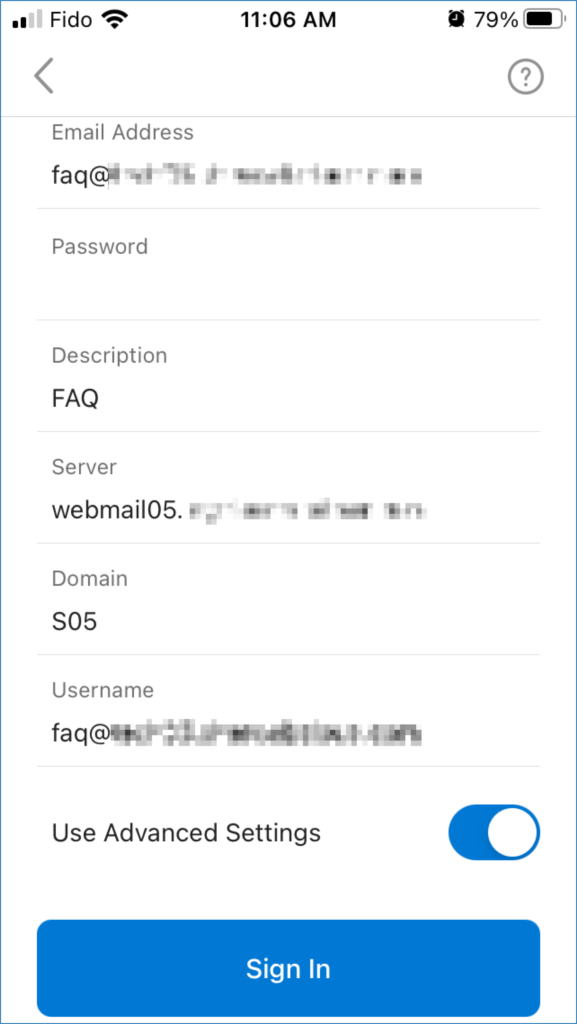
Your account should now be added to Outlook for iOS. Continue to the next steps to see where to find other settings.
5. (optional) To add another account right away, tap Let’s Do it!, otherwise, tap Maybe Later.
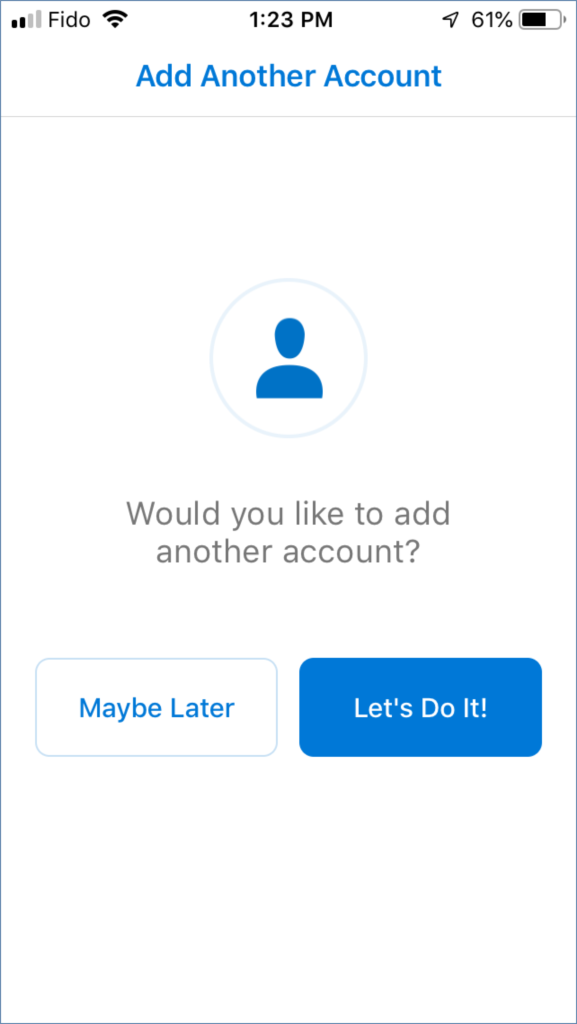
6. (optional) To adjust some basic settings, tap the Menu, followed by the Gear icon.
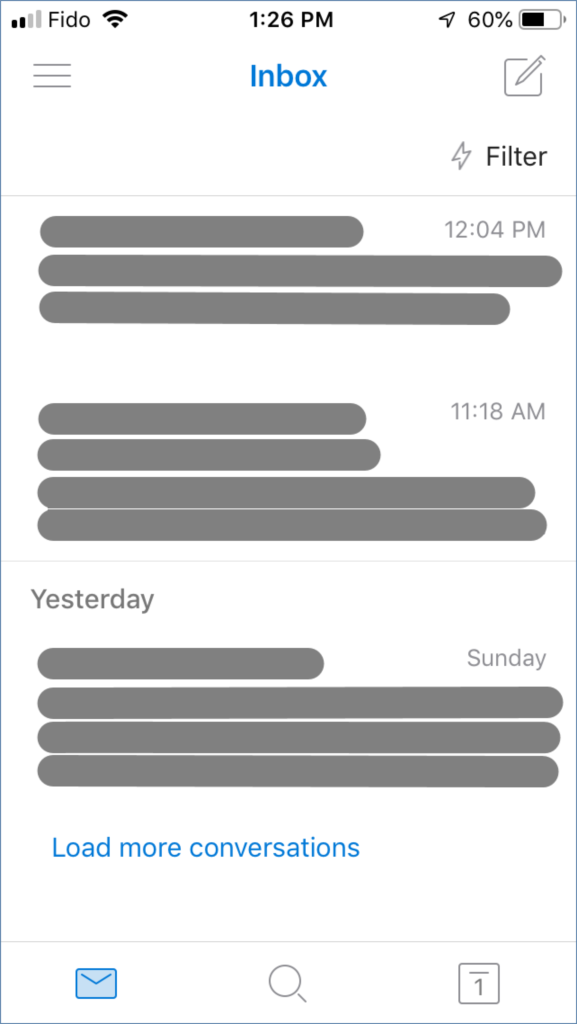
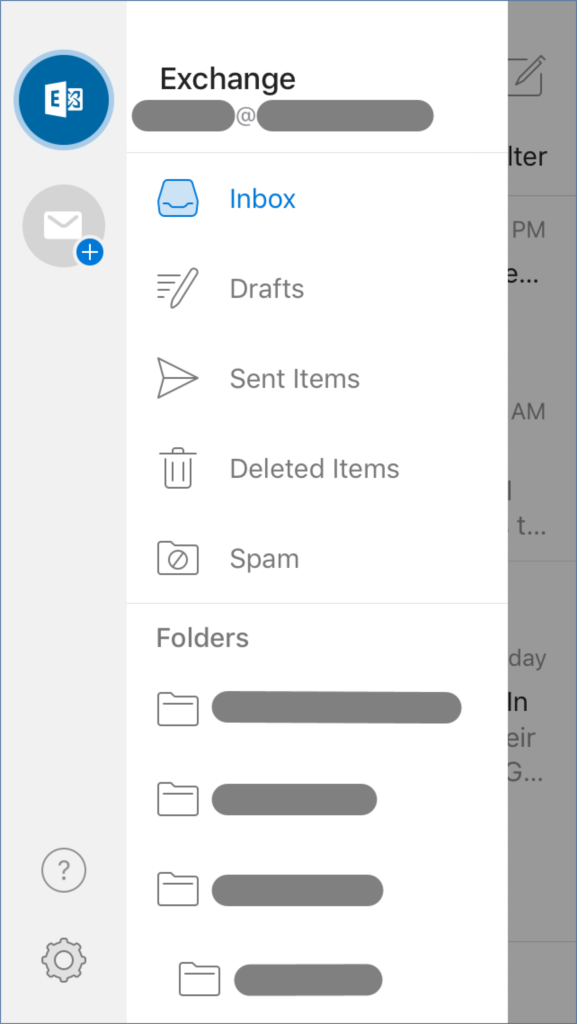
Here you can: choose your Default mail account
set up your Signatureturn Focused Inbox and Organise By Thread off or on
adjust other settings
Note: If you get a login error, please verify that your email address, password and server are entered correctly, and that you are connected to wi-fi, or your phone's wireless network. You may need to switch to your own wireless internet if fails while using a public wi-fi. (Ex: If it fails over wi-fi at the store where you are purchasing the device, switch to 3G or LTE). If it continues to fail, contact us directly: it is possible that ActiveSync is not enabled for your mailbox, or that you have reached the limit of devices that can be associated with it.